Hooray! The BRAND NEW version of the (now) award-winning Virtual Writing Tutor is finally here. It has taken almost a year to add new features and update the code, but it is finally ready.
It is a whole lot faster, and there are some very cool new features, too.
So, what’s new?
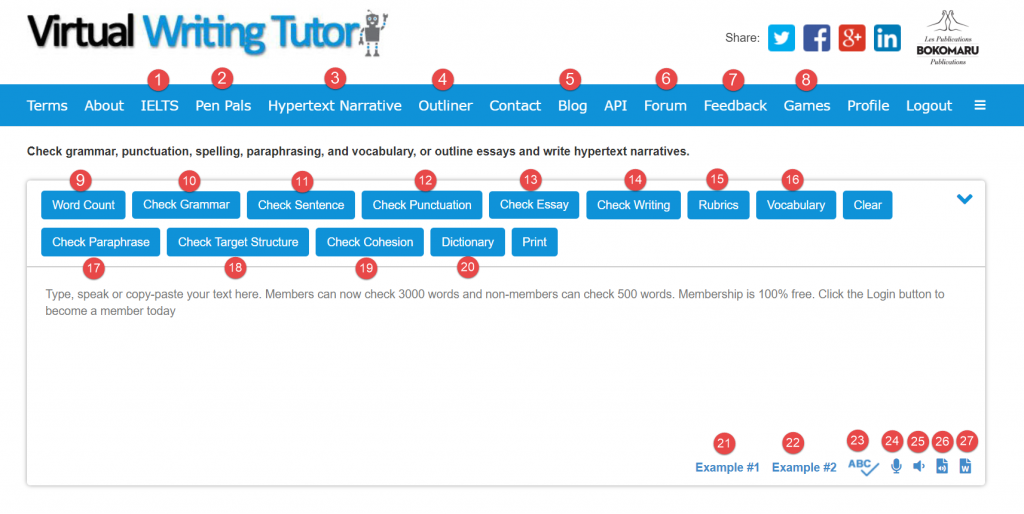
Self-scoring IELTS Academic Writing Tasks
1. Try each of the 5 self-scoring academic writing test tasks. The VWT automatically scores your essay on the IELTS 9-band scale. It’s experimental, but it represents a breakthrough in the provision of formative feedback and the use of artificial intelligence for the VWT.
It employs what I call Latent Essay Feature Analysis (LEFA) and Model Essay Proximity Scoring (MEPS). Simply put, it uses high-scoring model essays to evaluate a student’s essay. How?
First we extract and measure a range of latent features from a model essay,: the organization, cohesion devices, vocabulary choice, and writing quality. Those measurements are stored in the database as a series of targets.
When a student submits an essay on the same topic, it measures those same features and generates a proximity score. How close is the submitted essay to the ideal essay? The feedback and band scores tell you how close you are to the ideal.
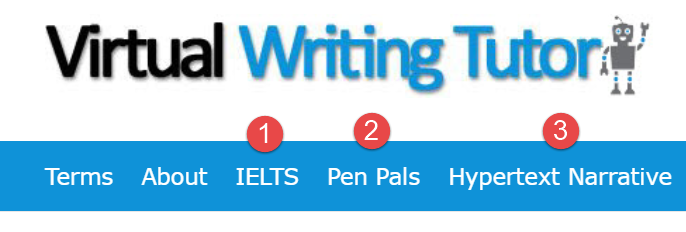
Self-Scoring Pen Pal Exchange
2. You can set up a pen pal exchange so that students can get meaningful practice developing their basic interpersonal communication skills (BICS) while communicating with pen pals in the same class, in the next class, in another college, or at a university on the other side of the planet.
Tasks are self-scoring, and it’s 100% secure because the teacher decides who can join the exchange. Learn how to set up your own pen pal exchange.
Hypertext Narrative Creator
3. The Hypertext Narrative Creator has been completely updated with Node.js. It is super-fast now! Students can create a Choose Your Own Adventure interactive story and export it to a blog using HTML, JQuery, or an iFrame.
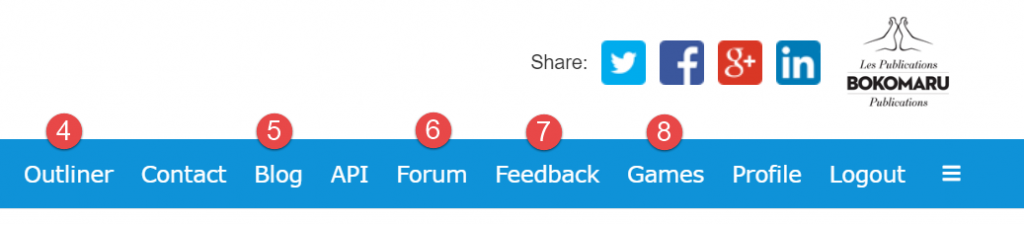
Students who create a hypertext narrative for their ESL course benefit from the automatic summary of field-related vocabulary use, target structure use, error count, and count of the number of sections and images in the HTN. Teachers can use the automatically generated feedback to inform their evaluation of students’ hypertext narratives.
Essay Outliner
4. The VWT Essay Outliner guides students through the essay outlining process of opinion, argument, and prioritized list essays. By answering questions and filling the blanks, the student can learn to outline as a skill. The system generates and stores essay outlines for the student to print or modify.
The Virtual Writing Tutor Blog
5. Visit the blog for free stuff and ideas. I announce new features, discuss research that interests me, and give away English Second Language learning materials that I have created, share glossaries, and IELTS and TOEFL resources. Check out the free board games and card games.
Essay Exchange Forum
6. Post essays to the forum to get feedback from the community. When I have time, I give feedback on the essays posted there. Active community members also give feedback.
Feedback and Texts
7. Review your feedback and links and recover the texts you checked in the past. When logged-in members check their writing for errors, the system keeps a copy of their text and their feedback from the grammar checker.
Error Correction Games
8. Play a correction game with errors from your own essays. The ultimate review activity! When you check your text, the system isolates and saves sentences with errors to your profile. Then, you can practice correcting your sentences at random.
In fact, there is a second error correction game you can play with over 1000 random sentences I have collected.
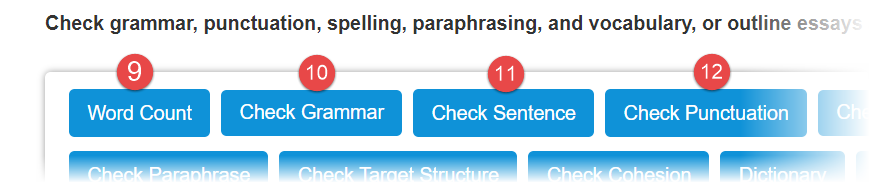
Word Counter
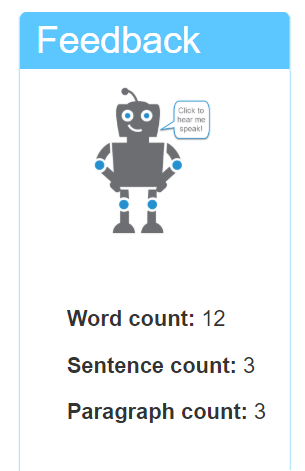
9. Count your words. It is not complicated. The system counts your words, sentences and paragraphs. You can get encouraging messages from Voot, our friendly little robot, too. Just turn up your volume and click on him.
Grammar Check
10. Check your grammar. I keep adding rules to detect common errors that I find in my students’ writing and in forum posts. People seem to like what it can do. Check out these grammar checker testimonials.
Check Sentence
11. Check your sentence length, variability, and the strength of your claims. Varying sentence length makes writing seem more dynamic.
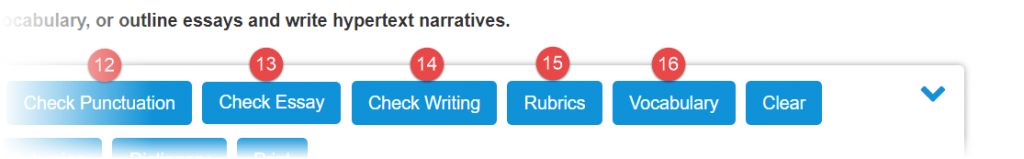
Punctuation Checker
12. Check only your punctuation. Sometimes, you just want to know if your commas are in the right place, if you have avoided run-on sentences, and if you have a comma splice that needs fixing, right? Use the punctuation checker for that.
Essay Checker
13. Essays need to be checked carefully for a range of potential essay writing problems. There is a lot to learn about good essay writing. Here is some step-by-step essay writing advice if your are interested.
In the meantime, the system will check your essay for the following:·
Sophistication
- Vocabulary profile
- Academic vocabulary profile
- Lexical density
· Writing skill
- Cohesion
- Sentence length and variance
- Emotional engagement
- Argument strength
· Tone check
- Cliché check
- Conversational vocabulary check
- Exclamation check
· Grammar check
- Grammar, spelling and punctuation check
- Error analysis
· Length
- Paragraph count
- 250-word minimum
- 350-word minimum
- 450-word minimum
- 700-word minimum
· Task success
- IELTS Academic Writing Task-2 Rubric
- TOEFL Independent Writing Rubric
14. Check your writing for the following:
- · Vocabulary profile
- · Cohesion
- · Sentence length and variability
- · Grammatical errors
Essay Scoring Rubrics
15. Use rubrics to score and a voice recorder to score and comment on a student’s or a peer’s essay. The system allows you to coach instead of just correct.
Vocabulary Checker
16. Check the sophistication of your general vocabulary and academic vocabulary.
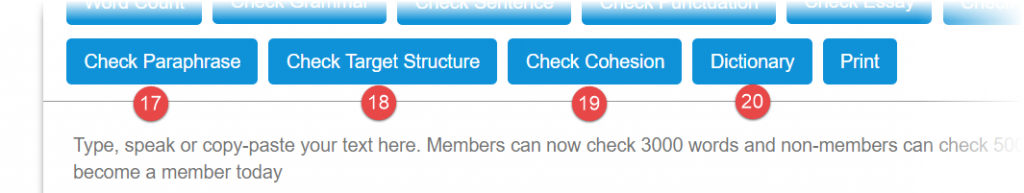
Paraphrase Checker
17. Avoid plagiarism by checking your paraphrase against the original. The system scores your paraphrase and lets you know if you need to paraphrase some more.
Target Structure Checker
18. Check a text to see if it contains a list of target structures. Three settings allow for case-sensitive, case-insensitive, and lemmatized target structure checks (which means any conjugated or derivations of base forms).
Cohesion Check
19. Check your text for cohesion words: coordinators, subordinators, and transition words. Checking for these words will help to determine how cohesive the text is. Transition words are organized into functional categories. Bar graphs show which transitions you are using the most and which you have neglected to use.
Dictionary
20. Look up words in the Cambridge dictionary.
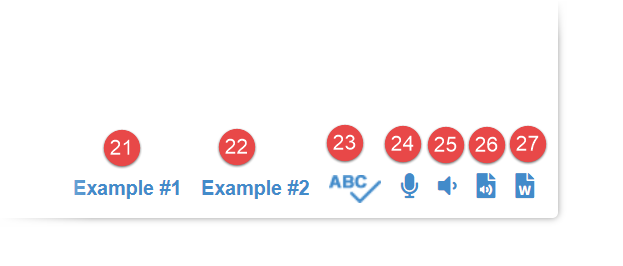
Samples
21. Test the system with a sample of a first-person text.
22. Test the system with a sample academic opinion essay text.
Spell Checker
23. Check your spelling.
Speech Recognition
24. Use speech recognition instead of typing.
Text to Speech
25. Hear the text-to-speech pronunciation of your text. This useful when preparing for orals, especially when your oral has words with silent letters in them. There is no reason for students to mispronounce a word again.
Text-to-Speech MP3 Download
26. Download an MP3 of the text-to-speech pronunciation of your text. Use it to rehearse for an oral.
Download the DOC file
27. Download your text as an MS Word document.
