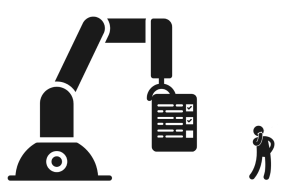
We have updated our automated essay scoring Moodle plugins. You will need to install both of them. You will also need an API key from the VirtualWritingTutor.com. You must get your API key here.
- Automated Essay Scoring Moodle Assignment Submission Plugin (Moodle versions 3.8, 4.1)
- Automated Essay Scoring Moodle Assignment Feedback Plugin (Moodle versions 3.8, 4.1)
These plugins also include an optional GPTzero ChatGPT detector to ensure that your students wrote the essay themselves. To use it, you will need a GPTzero API key, too. We don’t maintain the GPTzero website or API, so it’ll work as long as the GPTzero gang (not us) supports it and you have a valid subscription.
Here are the installation steps.
Step 1: administration screen
Go to your administration area of your Moodle website. Ours looks like this. Select plugins >> Install plugins.
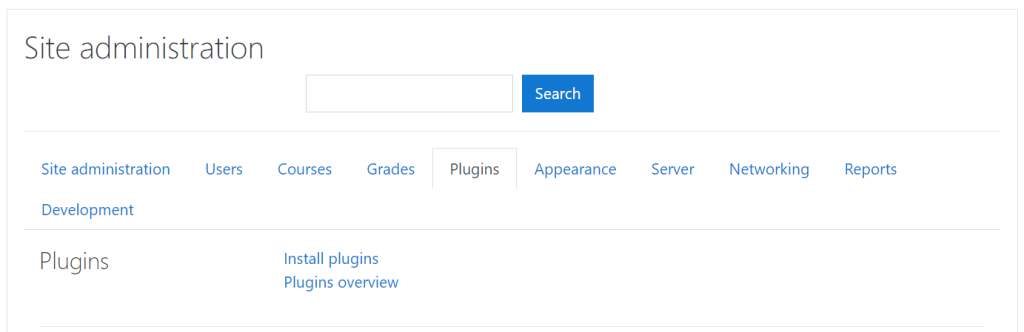
Step 2: upload
Drag and drop the downloaded assignment plugins to the upload area. Click “Install plugin from the Zip file.”
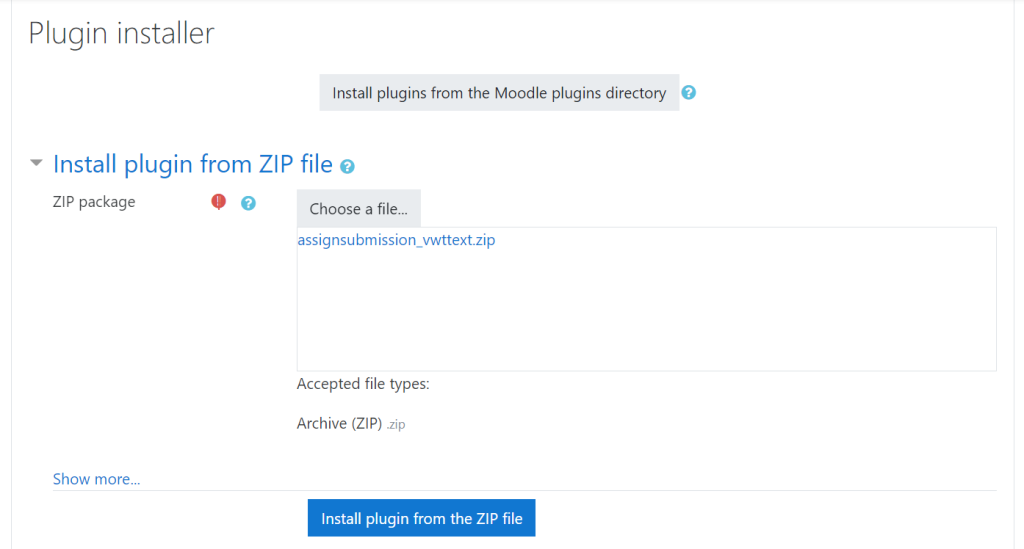
Step 3: validation
You’ll get a confirmation screen after Moodle validates the zip package.
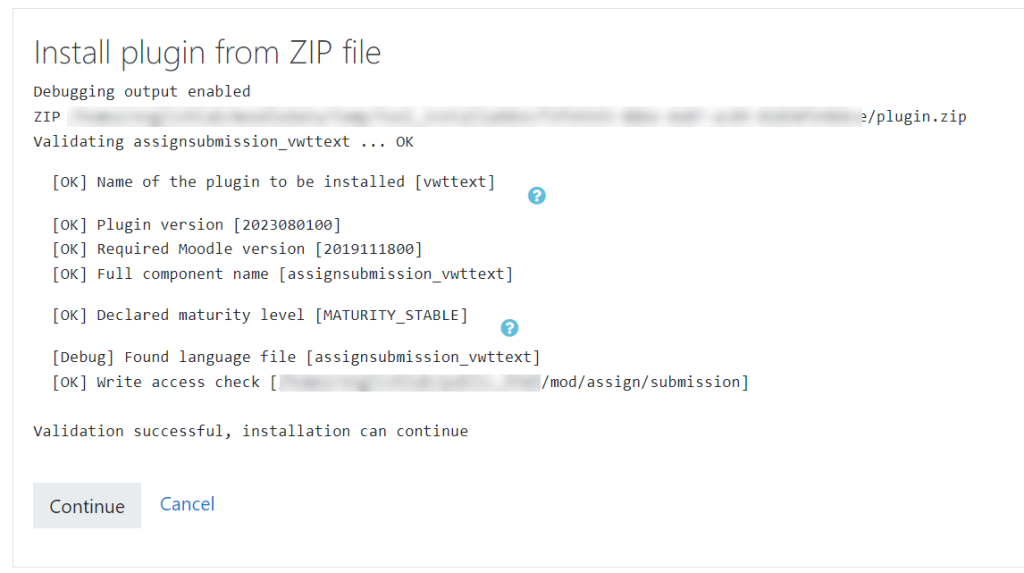
Step 4: repeat the process
Continue and install the second plugin. Remember that you need both the Submission plugin and the Feedback plugin. Click “Upload ZIP files.”
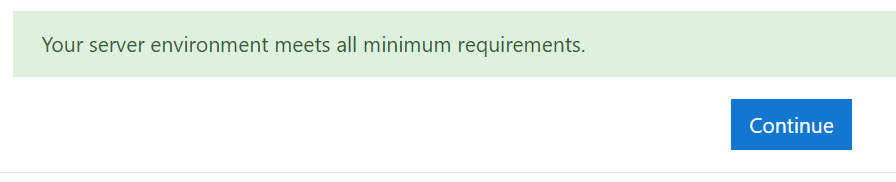
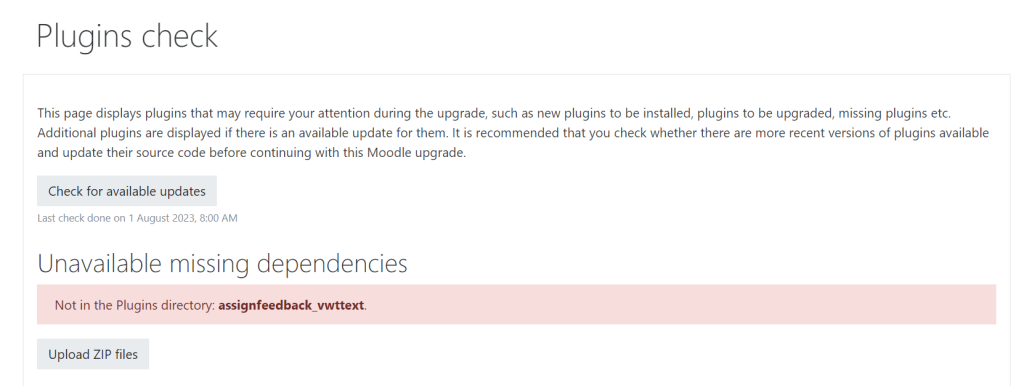
Step 5: upgrade database
Click “Upgrade Moodle database now” to complete the installation.
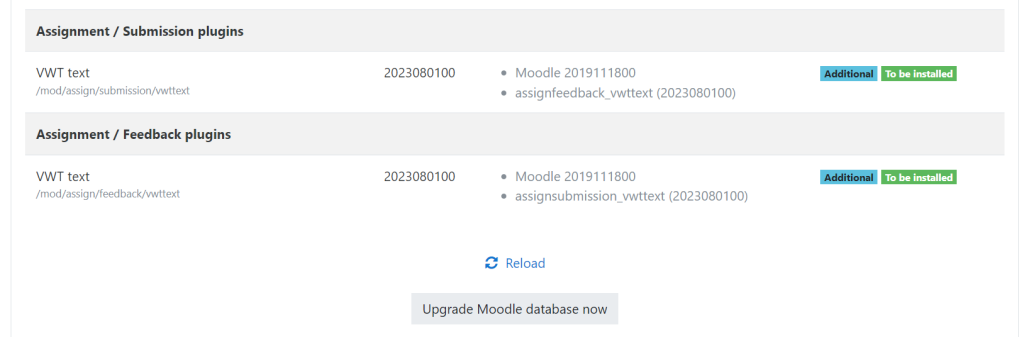
You will get a message confirming the installation.
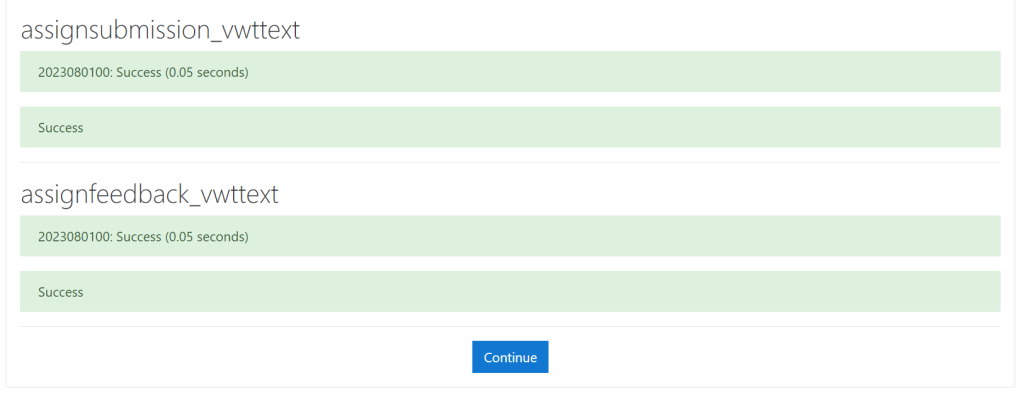
Step 6: add APIs
Copy paste your API keys without spaces to the settings screen. You must get your API key here. Make sure to buy some essay correction calls/hits here. At the time of writing this, $20 USD will allow you to correct 600 essays automatically ($0.03 USD/essay). Just $100 USD will allow you to correct 5000 essays ($0.02 USD/essay). Imagine how happy teachers and students will be.
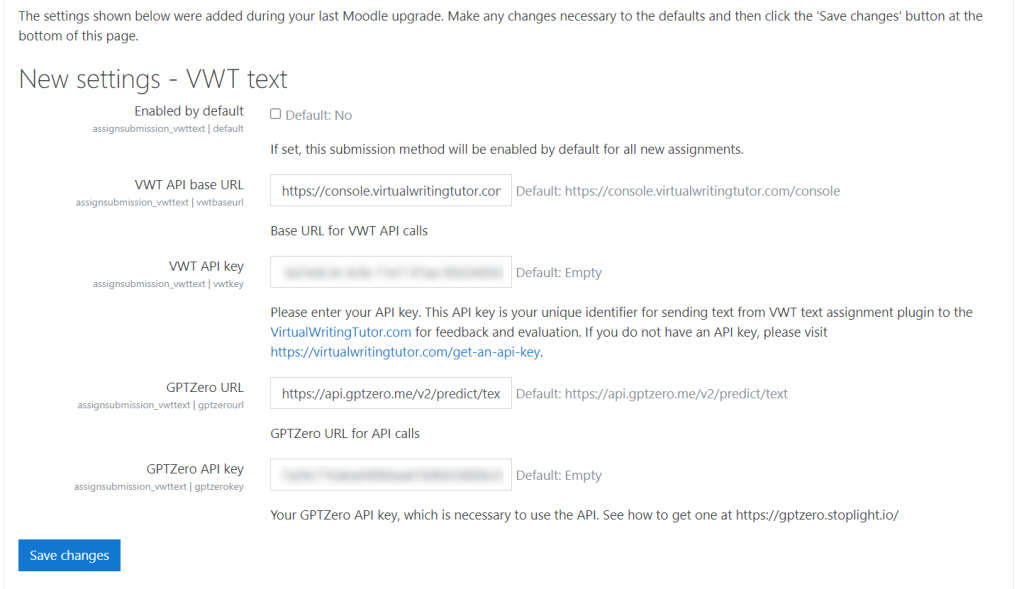
Conclusion
That’s all there is to the installation. The next blog post will explain how to create assignments with this powerful essay scoring Moodle plugin system.
