Do you teach email writing? Give your students the practice and the feedback they need to develop this useful writing skill. Emails follow a predictable pattern, with a salutation, a paragraph explaining the email’s purpose, the main content of the email, a call to action, a paragraph indicating that a reply is expected, a close, and finally a signature.
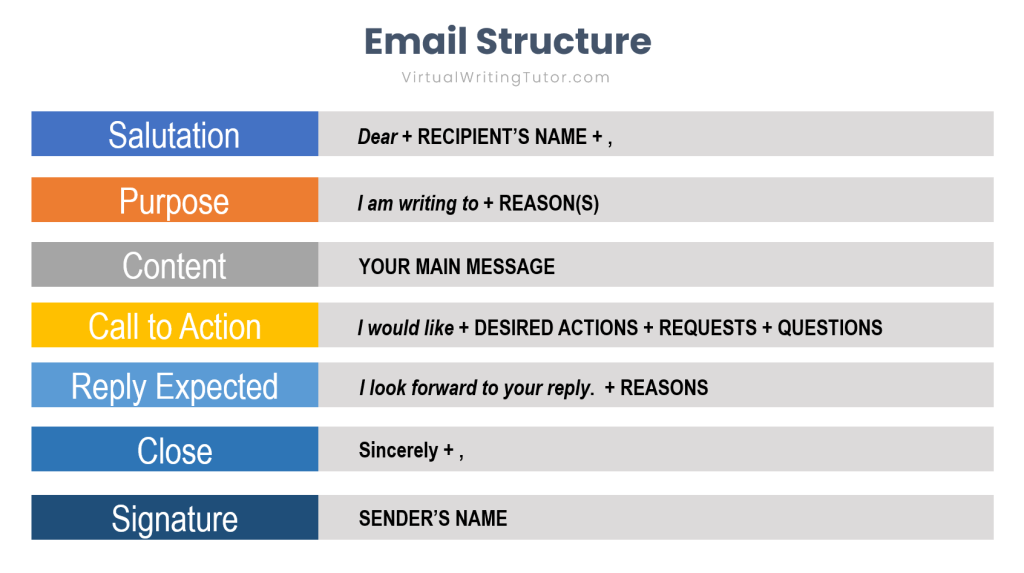
8 email writing topics
The Virtual Writing Tutor can evaluate emails on these 8 writing topics in seconds and for free:
- Introduction to a new pen pal
- My neighbourhood
- Technology in my life
- My family
- Food
- Exercise
- Memorable day
- Memorable trip
I selected these topics to promote caring and sharing with my high beginner textbook Actively Engaged Together. Originally, I asked students to use the pen pal exchange on the Virtual Writing Tutor. (How can I create a pen pal exchange?)
However, teachers using Labodanglais.com wanted to evaluate the pen pal email messages automatically and report the score to the Labo grade book, so I added these tests for Labo users to access through the Fast Assignment Moodle plugin. For everyone else, I created a page on the Virtual Writing Tutor.
Looking for your IELTS GT band score?
The system described here is for learning email writing at school. It generates a score on 100% and is focused on one of the 8 topics listed above. If you would like an IELTS band score for an email on any topic, try here.
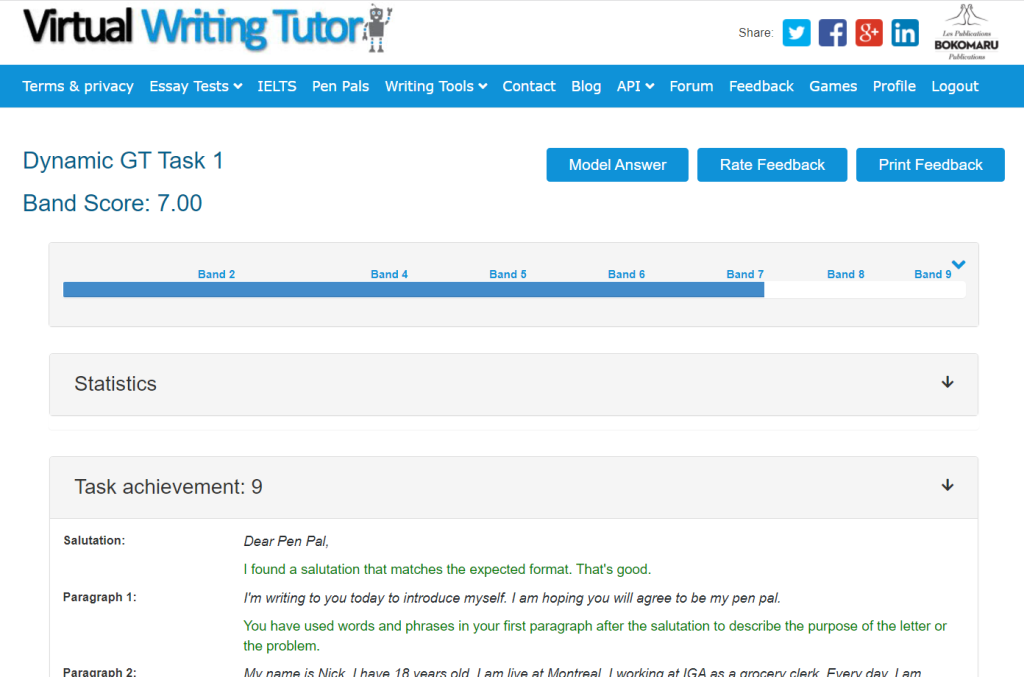
Finding the email evaluations on the VWT
You can find all 8 topics by clicking on “Essay Tests” on the navigation menu of the Virtual Writing Tutor. Alternatively, click here for the direct link to the automated email evaluations.
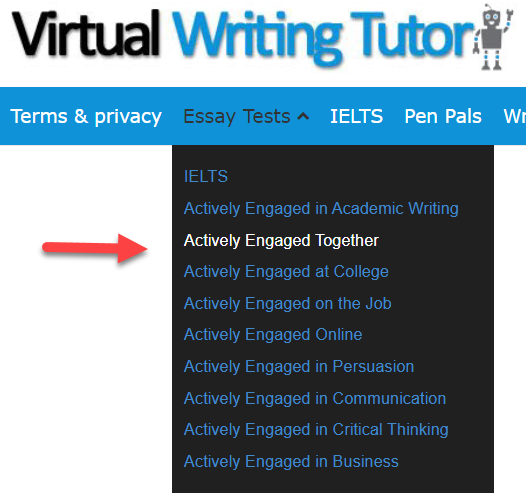
8 buttons
Clicking on “Actively Engaged Together” will take you to a the list of evaluations. Click on one of the 8 buttons labeled with a number and topic.
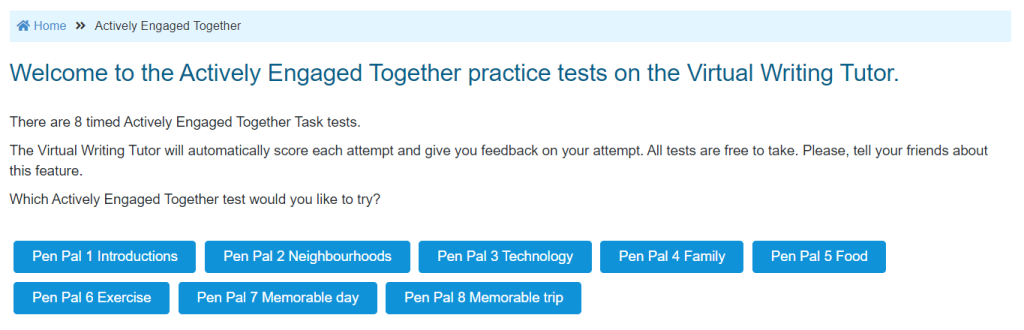
Start button
A page will show with a start button explaining that there is a timer.
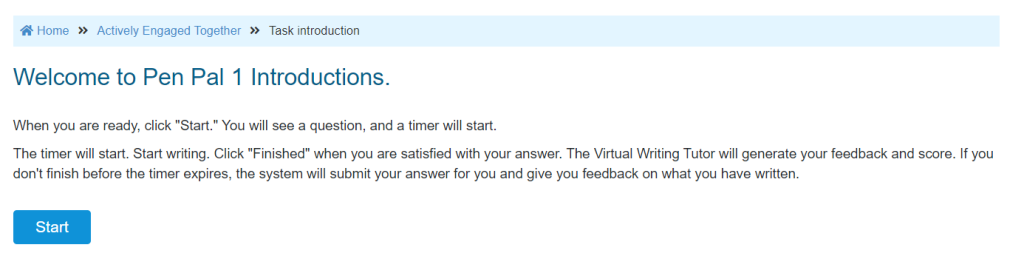
Text area and instructions
After clicking on the start button, you will see the instructions in an accordion section and the text area.
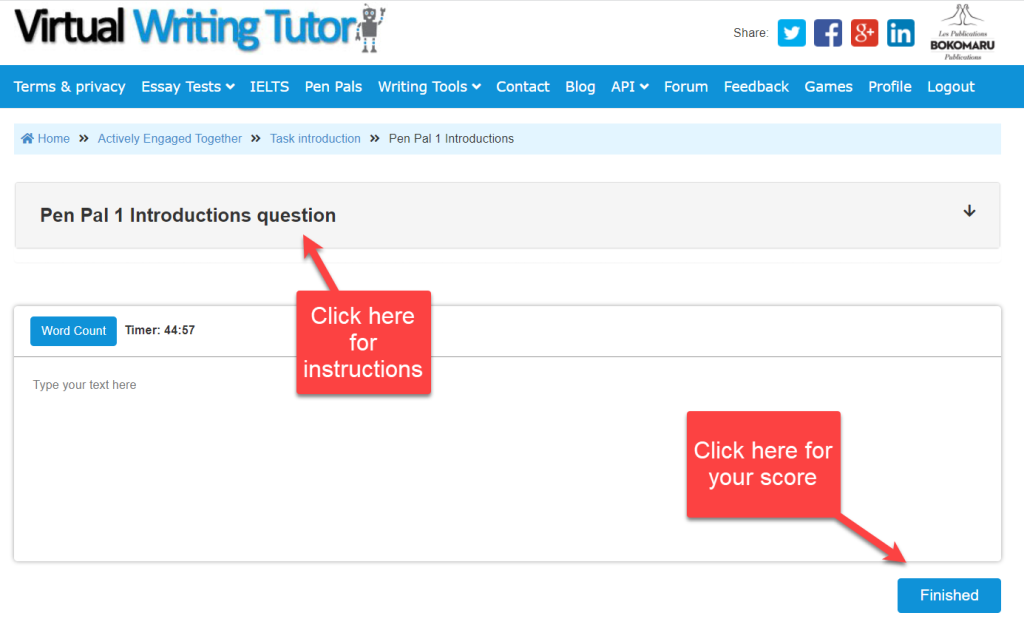
Email score and feedback
Feedback is presented in accordion sections with a score. Click on an accordion section to make it expand and show detailed actionable feedback.
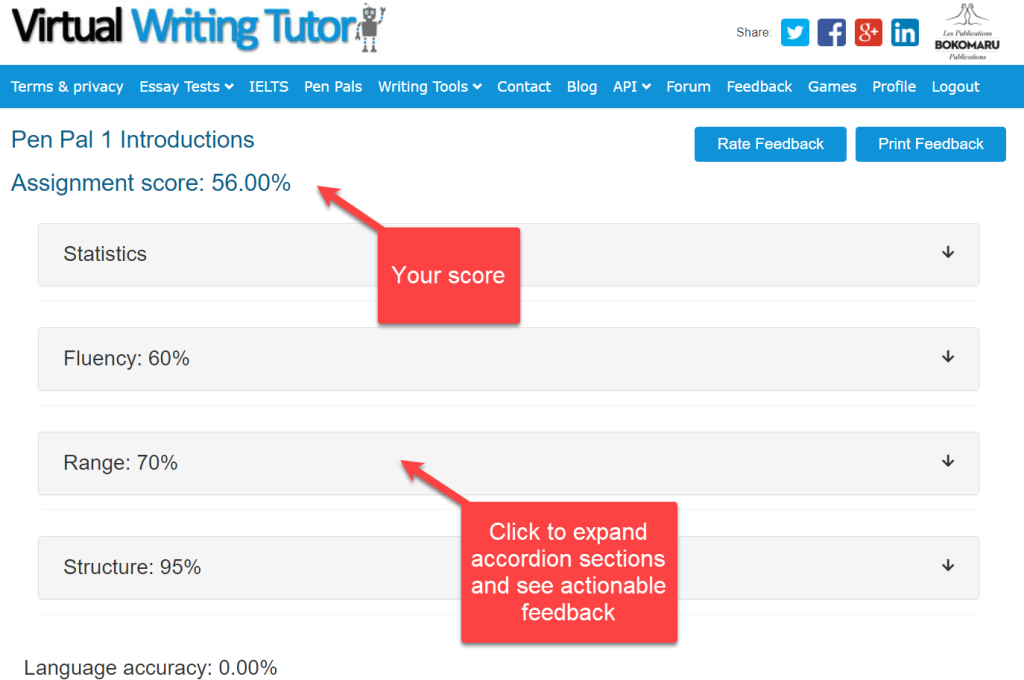
Test email with this text
Would you like to test the system and let me know what you think? You can experiment with the first automatically evaluated email topic with this sample email text:
Dear Pen Pal,
I’m writing to you today to introduce myself. I am hoping you will agree to be my pen pal.
My name is Nick. I have 18 years old. I am live at Montreal. I working at IGA as a grocery clerk. Every day, I am stocking the shelves and sometimes I bag groceries. I study Human Science. To relax, I play video games and watch movies. In the summer, I ride my bike and play soccer in the park with my friends. In the winter, I skate and go cross country skiing.
I would love to learn about your interests and hobbies. What do you do in your free time?
I hope you will agree to be my pen pal. I can’t wait to read your reply.
Sincerely,
Nick
