We have added a new feature to VirtualWritingTutor.com. The Virtual Writing Tutor is an essay checking artificial tutoring service, a one-on-one robotic teacher that helps you find your errors and correct them. But sometimes, you simply want to know, “How would a native speaker you say it?” That’s what the improve writing button does. It; rephrases the sentences that you write into standard English.
Improve your writing with one click
Here’s an example. Put the sentence that you want to improve into the text area. Click “Improve writing.”
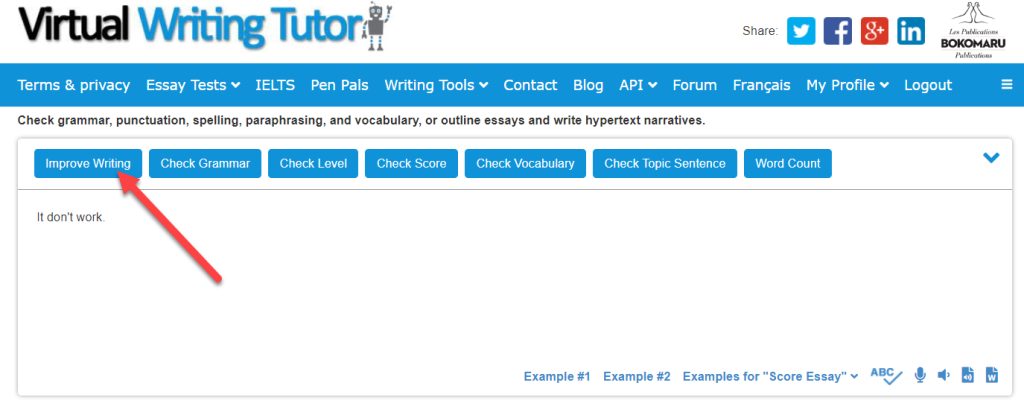
After you click “Improve writing,” and the Virtual Writing Tutor essay checker will rephrase your sentence into correct English.
Reformulation to improve writing
Researchers have reported on teachers’ use of text reformulation as a corrective feedback technique for decades (Davari, 2022). As an error correction method, think of text reformulation using the “improve writing:” button as an additional way of helping students develop their writing skills and make their writing more standard.
Here’s how to use this new feature for maximum benefit.
Step 1: correct surface errors
Ask students to use the Virtual Writing Tutor to find their errors first. Students should use that feedback to correct their errors as much as they can.
Step 2: improve writing
After correcting errors, get the Virtual Writing Tutor to reformulate your original text by clicking on “Improve writing.” It will reformulate your text while preserving the original message and content, which will be “suitable for targeting concerns beyond word and sentence level” (Coyle, Mora, & Becerra, 2020, p. 1).
Step 3: compare
Students should then look at their original text, their corrected text, and their reformulated text and compare them. Reflecting on the corrections and reformulation will help writers think about how to write the same ideas in a more standard way, raising awareness of standard English and raising the final draft to the next level of proficiency.
Limitations
The system checks only 100 words at a time. Why? This “improve writing” and rephrasing service requires a lot of computing power and is consequently very expensive to run on a free website. The Virtual Writing Tutor is committed to providing free service to users everywhere in the world. For that reason, we must either charge monthly fees or place limits on usage.
Perhaps, one day, we will have to offer a free service and pro subscription service. Until that day, everything we offer to students and teachers is free.
Other new features
There are other ways the Virtual Writing Tutor can help you improve writing.
- Make sure to try other features, too. Do you ever wonder “What’s my English level?” The Virtual Writing Tutor can check your English CEFR level. Write a text and check your level.
- If you are a teacher and you are looking for email writing practice for students, get your students to send each other emails after they have practiced with automatically scored email scoring system.
- You can even get pronunciation help with our free pronunciation checker.
We have more features and tools in the works. Stay tuned.
