A great writing project for ESL students to try in 2020 is to create a speech recognition enabled chabot about a career that interests them. See this example of an interactive career-related chatbot. Students will love it!
Students can create their chatbot online and then export it to a blog or a Learning Management System like Moodle.
It’s easy to make a chatbot
First, you’ll need to login with a free membership so that the system can store your project under your profile. Next, do some research about a career that interests you. Here are some career descriptions to get you started.
Then, simply answer the questions, linking to and evaluating your sources.
Finally, publish your chatbot, and you’ll be able to share it with classmates as a speaking practice exercise.
For teachers, this type of writing assignment is easy to evaluate, and grammar correction help is available throughout the writing process automatically.
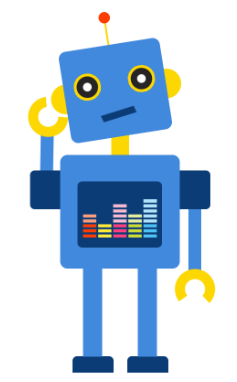
Read on…
If you are looking for more ideas or you would like to explore the growing list of features, make sure to visit the Virtual Writing Tutor blog.
However, for an ESL textbook for college students that integrates this and other writing assignments into a coherent blogging project, check out Actively Engaged Online. Indeed, students enjoy blogging. And teachers recognize how important it is provide opportunities for students to develop their digital literacy skills.
