How I started with Moodle
In 2010, I was working at a college far from home in Montreal. I would ride the subway for an hour early in the morning to the bus terminal and take the bus for another hour before arriving at the college where I worked.
Although I was deeply committed to doing a good job for my students, I often found myself falling behind in my grading. Throughout the semester, I would struggle to correct quizzes and essays balanced on my lap while sitting in a cramped bus seat during my commute to work.
Even though it felt as though I was working day and night preparing, correcting, commuting, and teaching, students were still waiting a long time for feedback. Worse still, I found that I would hesitate to set quizzes and assign more writing because of the impact it had on my workload.
That’s when I discovered Moodle.
I bought the domain name Labodanglais.com, installed Moodle, and I started creating digital exercise after exercise, quiz after quiz, task after task. Things started to change. I started spending less time correcting quizzes and more time preparing.
Eventually, I learned how to speed up the development of quizzes and exercises. Recently, I have been hiring programmers to develop plugins and customize Moodle for me. You could say that I have become a Moodle power user.
Feedback on writing
In those days, I was still correcting a lot of writing by hand, so when the students went on strike in 2012, I used the time away from teaching to launch a grammar check website called VirtualWritingTutor.com.
Automated feedback on writing brought a sudden and welcome change.
Instead of rushing to correct stacks of writing all at once with a red pen, I let the Virtual Writing Tutor do the correcting and I used the extra time to code new error correction rules. I wasn’t working any less, but I noticed that I was able to spread the work out over the semester instead of always playing catch-up.
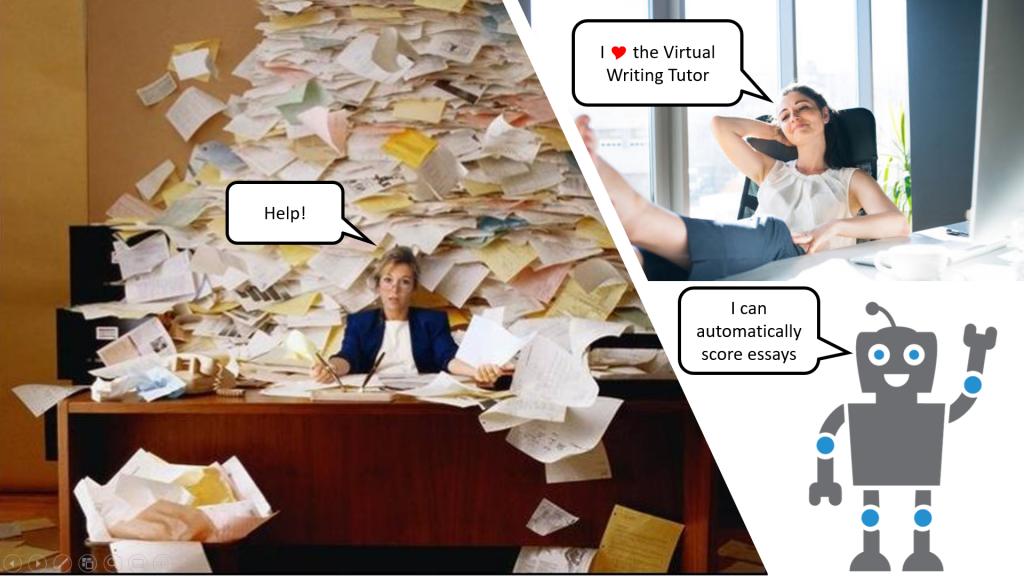
Student reactions
One day in the computer lab, a student called me over to help her with an exercise. I answered her question, but then I asked her a question of my own. “Are the exercises on the computer getting a little tedious?” I asked.
No, she said. “It’s fun. Each time I finish a quiz or an exercise, I get a little boost. It is like a game. You do a quiz, you check your score, and you level-up. I like it. You don’t have to wait for the teacher.”
It was at that point that I realized that Moodle was making a difference for both me and my students. I had been freed from tedious quiz corrections. Students were getting the repetitions and focus on form they needed in a way they enjoyed. With testing and review activities handled by the computer, I was now able to use class time for truly communicative and interactive speaking and writing activities.
One surprise discovery was that students who had cheated down into a lower level to avoid having to do homework found that they could not pass the course based on their existing proficiency. They had interactive reading, listening and grammar exercises to do, and the system was tracking if they were getting them done or not.
In addition, I was getting very positive feedback from my students about the Virtual Writing Tutor. You can read their grammar checker testimonials to see what they said. One common refrain has been, “It is very helpful. I hope someone will make a French version.”
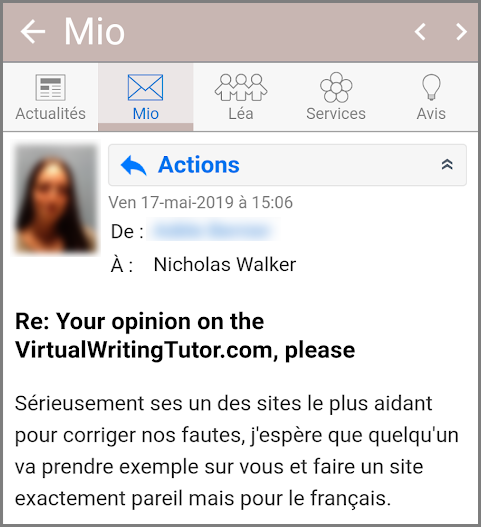
Nevertheless, some of my colleagues remained deeply skeptical of computer-assisted learning. Despite some compelling research that shows that computer-assisted learning has a greater effect on academic achievement than smaller class sizes, some teachers remained stubbornly opposed. One colleague even accused me of being lazy since I wasn’t spending as much time doing corrections during crunch time. Unaware of its efficacy, many colleagues continue to doubt the validity and reliability of automated feedback.
Back in 2009, I tried to persuade ESL teachers at the RASCALS conference and through a guest blog post in 2010 that Moodle and grammar checkers should be part of every teacher’s toolkit. When they saw how much work and digital literacy was involved in Moodlizing their courses, colleagues frequently lost interest and returned to photocopying handouts and doing corrections by hand.
Validation
I must have been doing something right because I started winning awards. In 2017, I won the TESL Canada Innovation Award and later the Sesquicentennial Pin for Leadership in Education. In 2019, I won the AQPC Mention d’Honneur, a Reconnaissance Institutionelle at Ahuntsic College, and then SPEAQ’s Keith Boeckner Award. In total, I have won 5 awards.

Pandemic
Fast forward to this spring, we were midway through the semester when all of the colleges closed due to Covid19. Our department called an emergency meeting using Zoom to find out how teachers were planning to save the semester. Colleagues who had resisted using the computer lab and Moodle in the past were suddenly stuck.
For me, things were a bit easier. My evaluations were already online, so my biggest challenge was adapting interactive classroom activities to Zoom video conferencing lessons. It was rough at the beginning. I missed engaging students in the classroom–my favorite part of my job–but now I have a clearer sense of teaching online.
Next semester
Our college has told us that next semester will be taught entirely at distance. I’m almost ready, but some of my colleagues have resisted so long that they are scrambling to find ways to get their courses online.
I can help.
It takes skill and it takes time, but Moodlizing your courses is still a great idea. Are you ready to put your course online? Would you like help?
Fill out this form to see if I can help you Moodlize your course.
FAQs
Moodle is an Open Source online course management software that runs on a server. Teachers and students access it through their web browsers. Teachers can create quizzes, assignments, share links, and documents, set deadlines, and share feedback. Students can interact with the teacher and other students using a chat, a forum, collaborate on projects, and do anonymous peer evaluations. Although Moodle is free to use, there can be costs involved in hosting the website, premium plugins, and customizations.

Labo is a Moodle website that provides the online companion component to the Actively Engaged series of ESL textbooks. I has a library of language learning exercises and custom-made automated evaluation tools that other Moodle websites don’t have.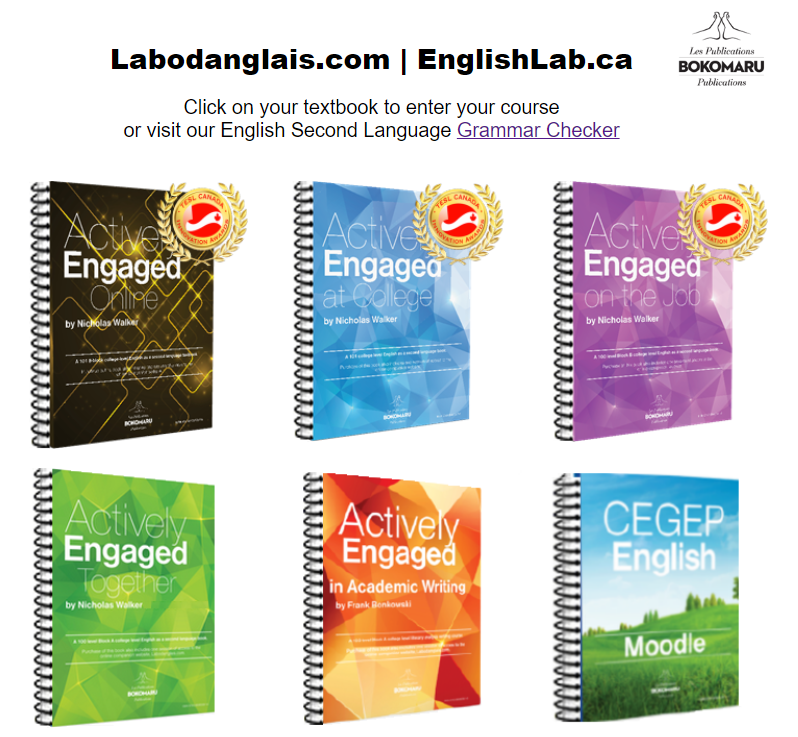
The Virtual Writing Tutor is a free grammar check website. Along with a grammar checker, it has an essay checker, vocabulary checker, and essay evaluation system, an API for developers, and a blog.
