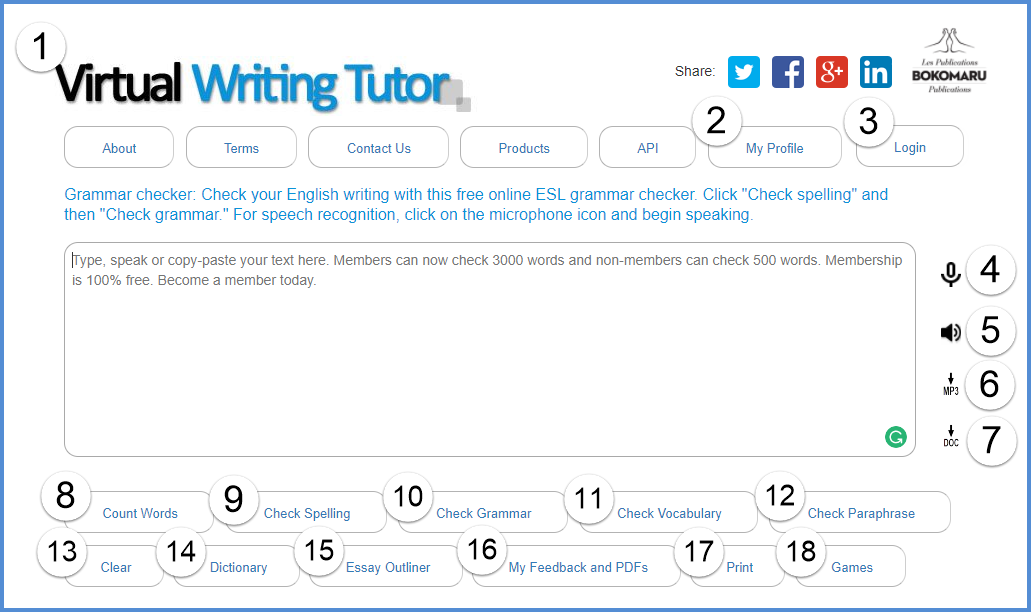
Feature List
(The numbers below correspond to the numbers on the image above.)
- Click on the logo to return to the main page.
- Update your password, newsletter subscription status.
- Create a free account and login. For added convenience, you stay logged in until you logout.
- Use speech recognition for hands free operation or to check your pronunciation. (Explainer video)
- Hear how your text is pronounced with text-to-speech.
- Download your text as a text-to-speech MP3 file.
- Download your text as a .doc file.
- Count your words: there is no limit to the number of words you can count.
- Check your spelling.
- Check for grammar, punctuation and contextual spelling errors.
- Check your vocabulary: check for academic & conversational vocabulary, cliches and power words, field-related vocabulary (Explainer video), or target structures.
- Check your paraphrase against the original to avoid plagiarism. (Explainer video)
- Clear the textarea.
- Look up words in the Cambridge Dictionary.
- Create essay outlines.
- Retrieve past feedback, links to practice exercises, and PDFs of feedback you sent to someone else.
- Print your text and feedback.
- Practice correcting errors with one of two games: Correct 1000 random errors or Correct your own errors (Explainer video).
Feel free to contact me by email, find me on Facebook or subscribe to my blog.
